Telehealth Primary Care Doctor Visits
In an effort to keep our staff and patients safe, we are now introducing a virtual way to see your doctor in Riverview. It's another way that we're offering quality healthcare to our patients, while still adopting strict patient privacy policies.
Below are some basics on what telehealth is, what it means for you and how to schedule a telehealth visit with us.

What is telehealth?
Florida law defines telehealth as:
"The use of synchronous or asynchronous telecommunications technology by a telehealth provider to provide health care services, including, but not limited to, assessment, diagnosis, consultation, treatment, and monitoring of a patient; transfer of medical data; patient and professional health-related education; public health services; and health administration. The term does not include audio-only telephone calls, e-mail messages, or facsimile transmissions."
In other words, telehealth is the way in which we get to see our patients, virtually. The method we use to communicate with patients involves the use of a smartphone, tablet or desktop computer.
What are the advantages of telehealth?
As a patient, having access to quality healthcare is important. By introducing telehealth to our medical practice in Riverview, patients are now able to take advantage of the following benefits:
- Not have to worry about transportation
- Can see the doctor from the comfort of their own home
- Save time by not spending time in traffic
- Virtually no wait times
- Safe
- Secure
Schedule your virtual visit
How do I schedule my telehealth visit?
To schedule your telehealth visit, please call our office at 813-571-1111. One of our staff members will ask a few questions to determine if a telehealth visit is right for you.
If so, our staff member will schedule you with one of our providers.
Here's what will happen next:
- You will receive a link from Noorani Medical Center (make sure to check SPAM if you don't see it within a few minutes). The subject line will read "Appointment confirmation from your doctor's office."
- Next, a team member will call to verify insurance information and walk you through the process of virtually visiting your doctor.

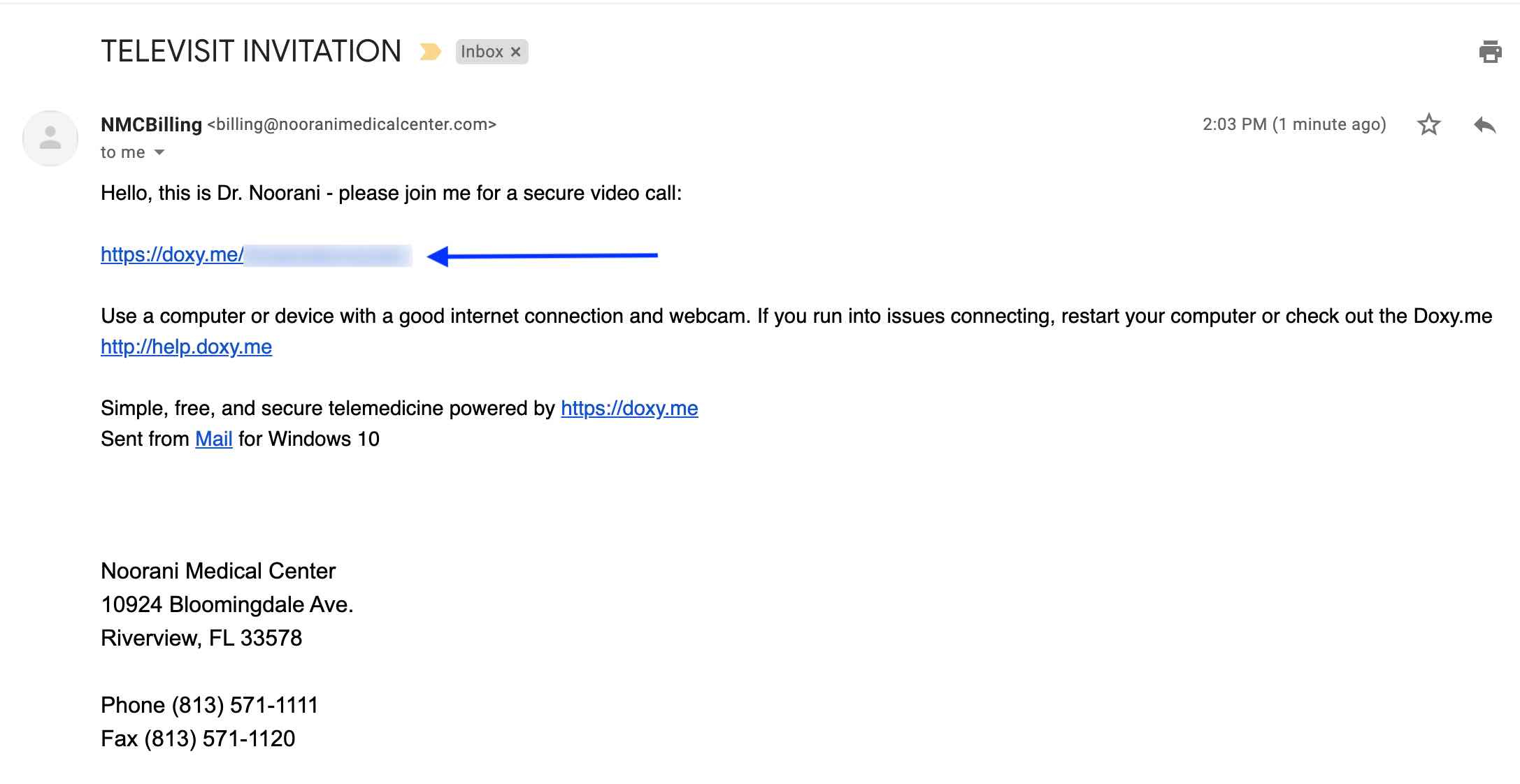
- After, you'll receive another email with the appointment link. This time the subject line says "Televisit invitaiton."
- Click the link and you'll be taken to our secure virtual waiting room.
- Enter your name in the empty field.
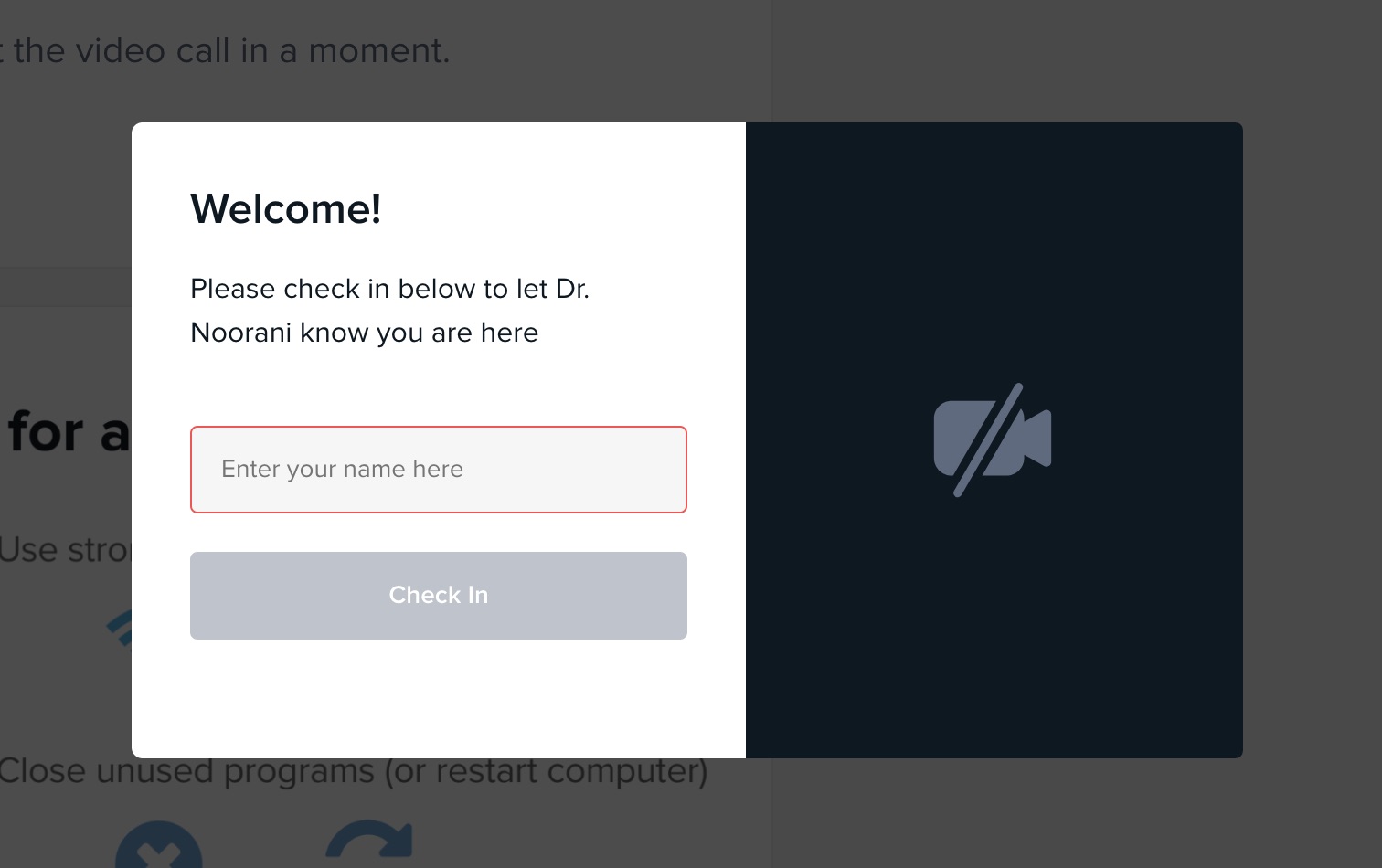
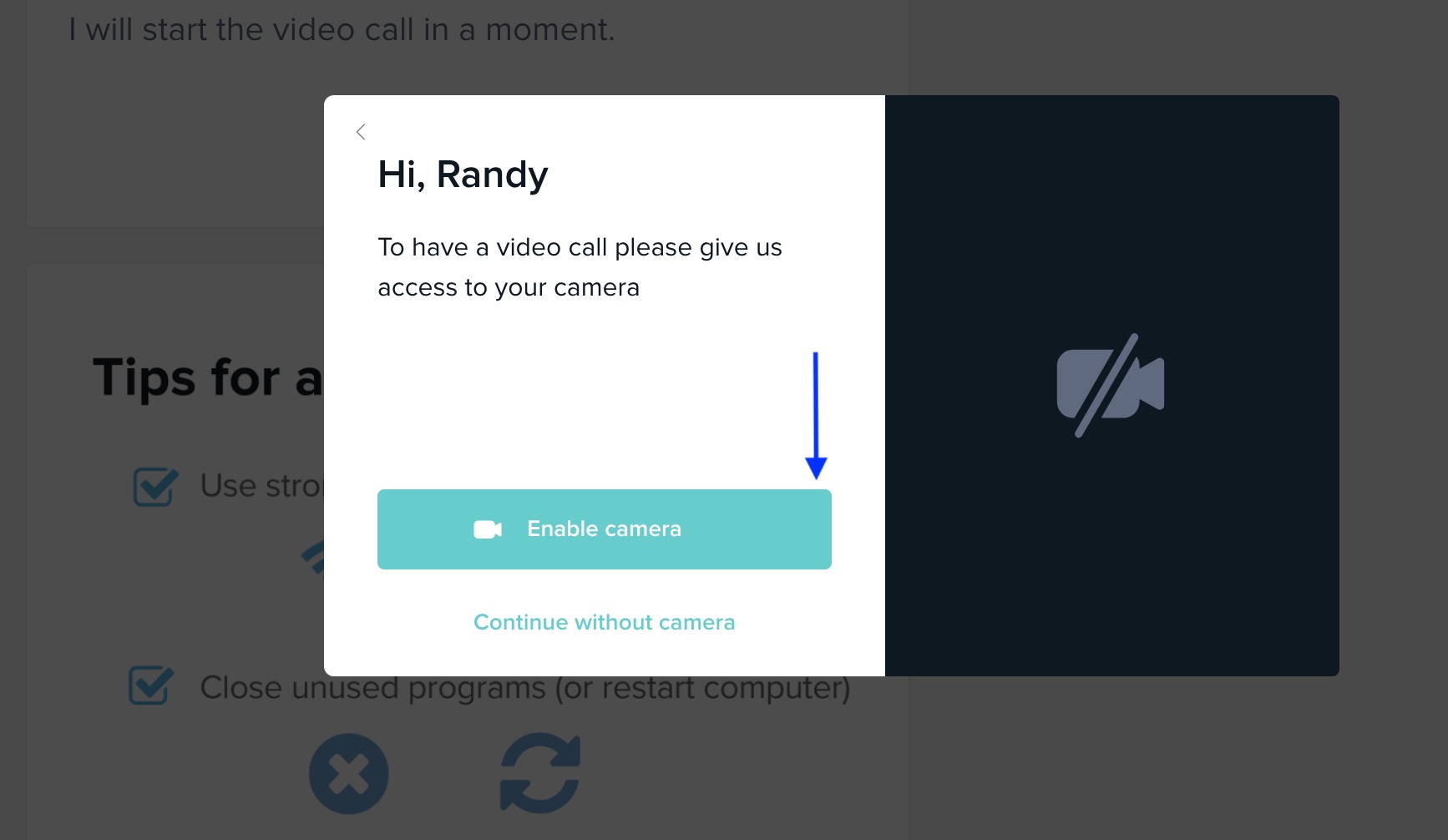
- Make sure that your device has the microphone and camera enabled.
- When done, you'll be placed into a virtual waiting room, where you'll momentarily wait for your doctor to sign in.
